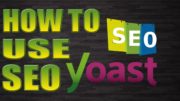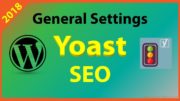Page Directories Plugin is very robust and full of features, so to clearly explain you what all is included in this plugin, we have created Video Tutorial of features the plugin.
1. In the Admin panel, Go to Member level settings.
2. Search “Enable SEO Fields” and Enable it.
3. Go to View page, Select Settings icon and Go to Dashboard.
4. Go to “Page Promotions”and Select “SEO”.
5. Enter Page SEO Title.
6. Add Page SEO Keywords.
7. Enter Page SEO Description.
8. Open View page and Press Control U.
9. Search “meta”.
10. You will find The Title,Keywords and Description entered.
Purchase the plugin from:
Follow us to get updated on latest news:
Facebook:
Twitter:
Subscribe to our Youtube channel:
Thank you for watching this tutorial video.