Hi YouTubers. In this video I am going to talk about YouTube S E O – Keywords.
You will learn :
What is a keyword ?
What is the purpose of keywords ?
What types of keywords exist ?
Where we should use keywords in our video file ?
How to find high ranking keywords ?
How to boost the ranking of our YouTube Videos and our YouTube Channel ?
Watch till the end to find out some of the top free keyword tools and sites what you can use to optimize your YouTube videos and your YouTube channel.
Okay let’s start.
What is a keyword?
– Keyword is a single word or phrase of great significance.
– Internet users use keywords as a search query to find some data usually important for them.
– Creators, Publishers and Advertisers use keywords to optimize their content to appear on search engines when usually someone will search for that keyword.
What is the purpose of keywords ?
– The purpose of keywords is to help other researchers to find your content when they are conducting a search on the topic using different search engines.
– The keywords in our content let YouTube, Google and other search engines to easily find out about what is our content.
– Then, search engines measure how much content we have and compare with the content of our competition about that topic and if our content is bigger and optimized get’s visibility in front of the
researchers, then they use ranking factors from the audience.
Type of keywords :
– Money keywords.
Keywords with high search volume and high competition, which usually commercial websites use for purchase intention.
– Brand keywords.
A brand keyword contains the brand name of a company
or variations of it.
– Compound keywords.
Combination of a money keyword and a brand keyword.
-Short-tail keywords.
A short-tail keyword consists of three or fewer words. A short-tail keyword has a high search volume and is subject usually to strong competition.
– Long-tail keywords.
A long-tail keyword consists of three or more words. Long-tail keywords usually have a low search volume
and low competition.
Long-tail keywords currently play an increasingly important role in Search Engine Optimization for voice searches with mobile devices and low competition.
WHERE WE SHOULD USE KEYWORDS IN OUR VIDEO ?
– Targeted keyword should appear in the title, description, tags, raw file and in your transcript.
IMPORTANT : Your keywords should correspond with whatever best describes your video accurately …
OPTIMIZE FOR THE MOST USED WORDS AND PHRASES THAT USERS ENTER IN SEARCH ENGINES TO FIND CONTENT EXACTLY OR SIMILAR LIKE YOURS…
For example, if you publish a video about photoshop tutorials, make sure you optimize the title, description, and tags for the phrase “photoshop tutorials”.
Look for keyword variations with less competition.
Say your targeted KEYWORD in Your Video.
Write your keyword in your raw video file before to upload.
Watch our other tutorial for how to optimize the metadata
of your video file.
YouTube uses your transcript and captions to rank your video accordingly.
That’s why it is important to include an accurate transcript to avoid YouTube auto-captions to botch your keyword!
HOW TO FIND HIGH RANKING KEYWORDS ?
# You can use YouTube’s Search Suggest to find a keyword for your video.
# These keywords are usually words or phrases that people are searching for.
# Type a word or phrase into the YouTube Search Bar and you will see the suggestions (“keywords”) that YouTube offers.
# Remember : A good keyword always has low-competition and a good amount of volume = search queries.
HOW WE BOOST OUR RANKING ?
With each optimized video what we will upload on YouTube we boost our videos and our channel to rank higher and higher.
MORE CONTENT BRING MORE VIEWS & MORE SUBSCRIBERS …
SO KEEP MAKING VIDEOS …
Content is King.
Okay, let’s find out some of the top KEYWORD TOOLS AND SITES :
Number 1: GOOGLE ADWORDS KEYWORD PLANNER.
Number 2: GOOGLE TRENDS and YouTube TRENDS.
Number 3: KEYWORDS EVERYWHERE ADDON BROWSER EXTENSION.
Number 4: TubeBuddy ADDON BROWSER EXTENSION.
Number 5: vidIQ ADDON BROWSER EXTENSION.
You can find the Links for all these keyword tools, keyword addons and keyword sites in the description of this YouTube video Keywords Tutorial.
Links for keyword tools :
Google and YouTube Trends
To use Google Keyword Planner Go to the link url address and press the button Go To Keyword Planner and log in to your google gmail account to use the google keyword planner.
Keywords Everywhere Free Keywords Tool For Chrome Browser and Mozilla Firefox Browser
TubeBuddy For Chrome
TubeBuddy For Mozilla Firefox
vidIQ Browser Addon For Chrome


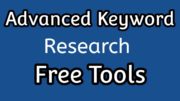








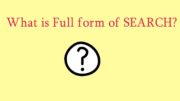



Keywords Tutorial Advanced Knowledge, Don’t forget to subscribe, like comment and ask, you can find the top free keyword tools in the description of this video.