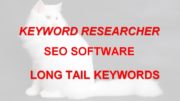Free keyword tool: Find Keywords for your website | SEO Tutorial
If you’re building your own website for private practice, you need to do some keyword research. If you have no idea what I’m talking about, don’t worry! I’m going to walk you through it.
Find your Niche:
Build your Website:
This video is geared for therapists of all kinds, including psychologists, MFTs, LPCCs, social workers, and others in the clinical counseling field.
Welcome to Private Practice Skills! I’m Dr. Marie Fang, psychologist in private practice. I post videos offering tools I learned the hard way about starting and growing private practice so that you don’t have to.
Facebook: www.facebook.com/PrivatePracticeSkills/
Insta: PrivatePracticeSkills
Music Credit:
“Outside” by Ikson
This video is not intended as professional or legal advice. Be sure to seek the services of a professional if you are in need of them.
If you’re watching this video and you’re going, “what the heck is keyword research?” Don’t fret! It’s not as complicated as it seems.
Before we get to keyword research, you need to first identify your niche. If you’d like help with that, click up here to watch one of my earlier videos about developing your niche. Without knowing your niche, you won’t be able to know what your keywords are.
Second, if you don’t have a website yet, you might find it helpful to start by watching my earlier video on how to build a website in private practice – you can find it over here. Once you’re done there, come back and watch this one!
What’s a keyword? Essentially a keyword is a word or phrase that people type into search engines to hopefully be able to find your website. You could have a great website that’s beautifully designed and easy to navigate, and you might be the most amazing therapist. But without the right keywords, no one will be able to find you!
Let’s get started. Before we begin the techie part of this tutorial, be sure to write down what your niches are.
Next, we need a tool to help us plan our keywords. You can use the Google keyword planner, but it’s pretty clunky and not very user friendly. There are also many tools you can pay for, but I’ve had the best luck with a tool called “Keywords Everywhere.”
Keywords Everywhere is a browser extension that gives you the same information you would get from Google keyword planner, but it shows up right in front of you within your search engine.
For example, let’s say I’m into tacos. With the Keyword Planner extension, I can type “tacos” into a Google search and it spits out other related search terms below it (which Google gives you without the extension), but it also tells me how many searches per month each of these keywords gets. The additional numbers reflect how much you would have to pay to run an ad on that keyword and how competitive ads are for those keywords.
Better yet, once I hit “return,” and scroll down, you’ll find “related keywords” and other keywords people also search for. This is amazing data that you can find really quickly now without having to log in to the google keyword tool.
This information is important because it helps us know what potential clients might be typing into their web browser in order to find you.
You might be tempted to find the “golden keyword” and simply sprinkle it all over your site. However, the Google algorithm is smarter than this and doing so may actually hurt your site. Instead, you need to find a cluster of related keywords and place them organically throughout the content on your website. This will increase the chances that you’ll rank higher in Google search for any one of these terms.
So for example, let’s say you specialize in anxiety. It looks like that term gets a million searches a month. So we might need to get a little more specific to help our website stand out. Here we can see some useful terms related to anxiety. It may be worth pulling from these as options to incorporate in your website. Then take those same terms and type them back into Google to help get more terms. Be sure to only pull terms relevant to your work. Make a list of these terms under each niche.
Once you’ve filled out these keywords for each niche, you can start building them into the content of your website. Find ways to organically use each of these terms so that ultimately your text provides a helpful resource for your potential clients.
Most therapists are not familiar with SEO (Search Engine Optimization), so chances are high that you’ll be able to have your website appear towards the top of Google for some of these search terms.
If you already have a running website and you’ve just inserted your keywords, it can take a few weeks before the changes you make will reflect in Google searches. Be patient and keep at it!